IEEE PDF eXpress® converts the following application formats to PDF:
You are encouraged to use only fonts suggested by your conference publication chair, as found in the conference's templates, or in accordance with layout instructions.
Using only the recommended fonts provides a consistent look to the proceedings, whether in electronic or printed format. Use of custom-made or hacked fonts is strictly prohibited.
IMPORTANT: All images either must be embedded in your document, or included separately with your submission. The type of graphics you include will affect the quality and size of your paper on the electronic document disc.
In general, vector graphics, such as those produced by most presentation and drawing packages, are electronically efficient and will not conflict with conversions to PDF.
Bitmapped images, such as those produced when a photograph is scanned, require significant storage space and must be used with care. Bitmap graphics store an image as a series of numbers that represent the color of each dot in the image. Increasing the size, resolution (dots per inch), or number of colors in an image will dramatically increase the size of the image. To improve the quality of bitmap graphics:
If your paper contains images with large file sizes, they will be downsampled during the conversion process. However this automated process used will not always produce the best image—you are encouraged to perform this yourself on an image-by-image basis.
Q. How will I know if my file was received?
A. You will receive an email confirmation at the email address you entered when you created your IEEE PDF eXpress® account.
Q. What if I need to send a new version?
A. Go to your IEEE PDF eXpress® account, click Revise Paper, and submit a PDF for Checking, or source files for Conversion.
Note: correct any and all content, spelling, and grammatical errors before using IEEE PDF eXpress®.
Q. My system keeps timing out when I try to upload my file. What should I do?
A. Large files (maximum size 30 MB) and slow internet connections can cause timeouts. Put large files into a compressed archive to make them smaller. If you have a slow internet connection, try submitting at a time where there is less traffic, or find a faster connection. You can access your IEEE PDF eXpress® account and perform all functions from any computer with an internet connection.
Q. What should I do if I have difficulty creating my account or uploading files?
A. To request site assistance, send an email to PDFSupport@ieee.org Include your Conference ID, email address, and a description of the problem you are having. If you have created an account, please provide the email address you used to create the account.